How do I cancel my subscription?
We allow you to cancel any time and benefit from our services until the end of your current billing period.
To cancel your account, just follow these simple steps.
Here's how to cancel your account:
- Log in to the Virtually There Portal (here's how)
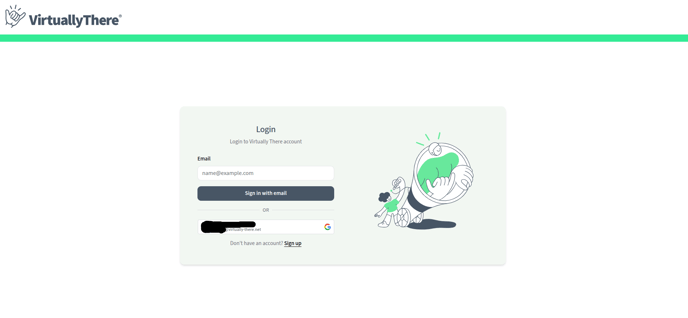
- Go to the "Subscription Settings" page
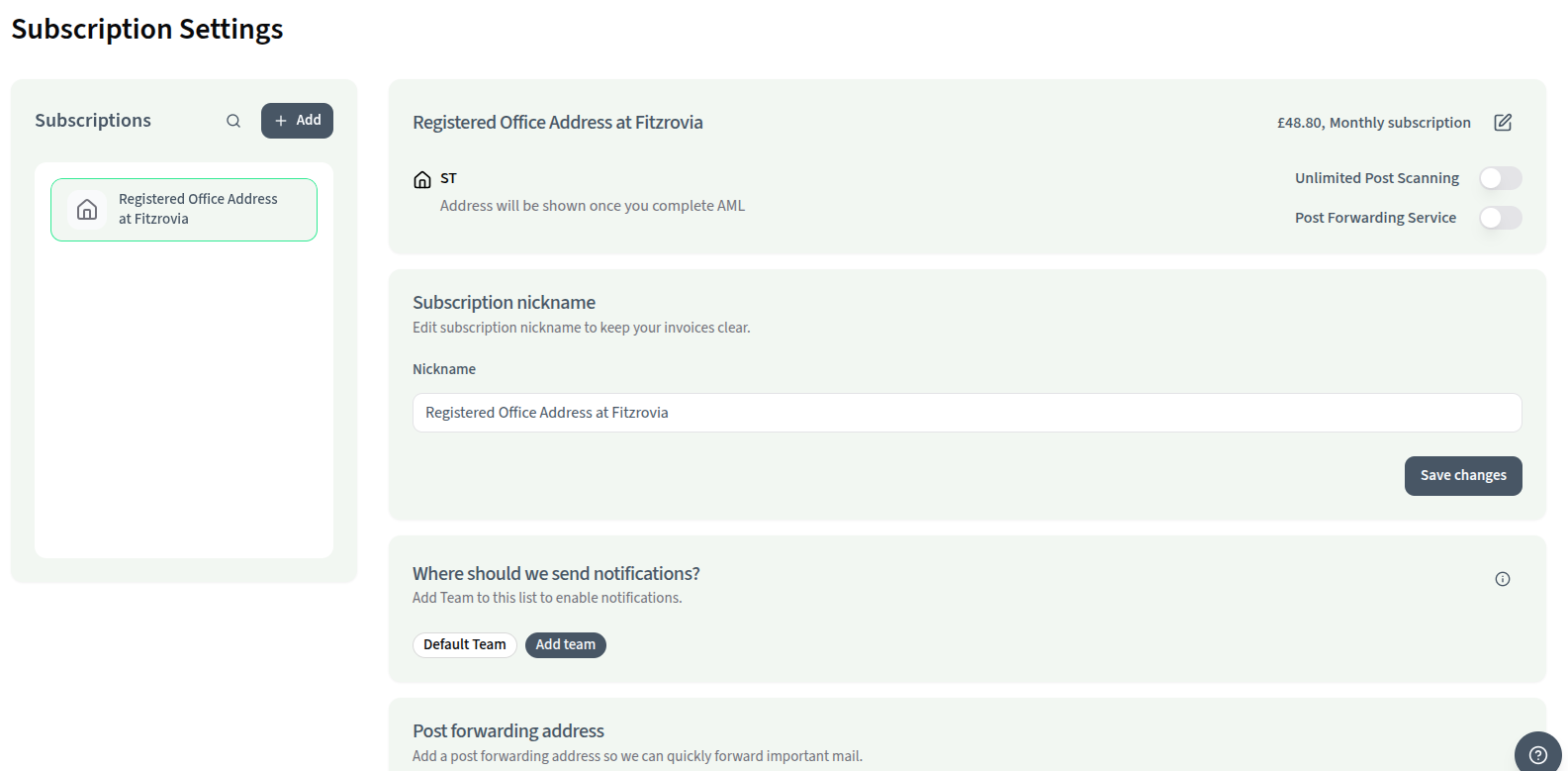
- Select the subscription on the that you want to cancel:
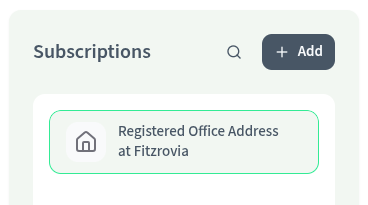
- In the top right, click the edit subscription icon next to your subscription's price
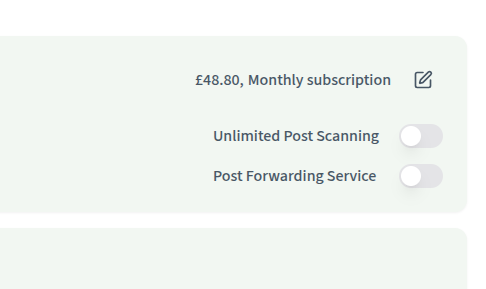
- Select 'Request Cancellation'
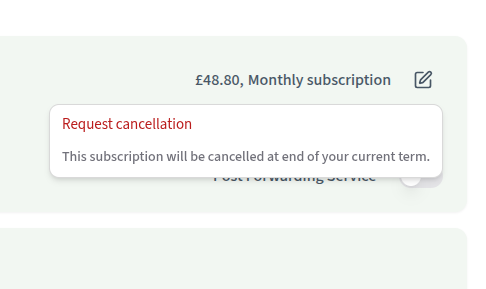
- Provide a reason for cancellation and press continue
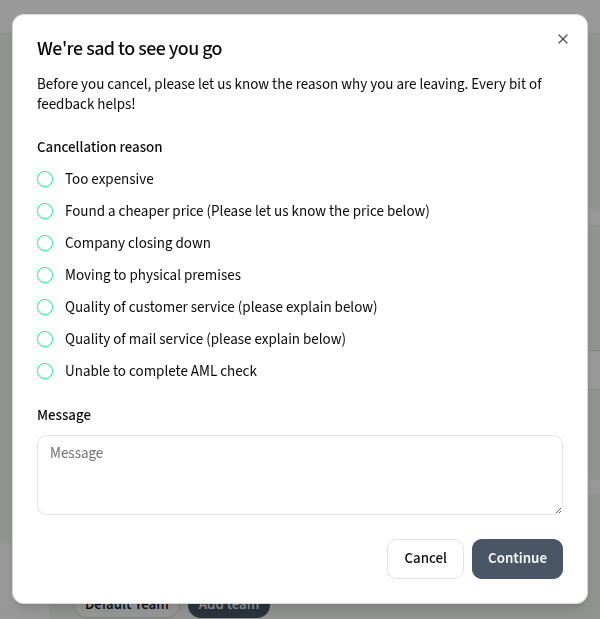
- If you are looking to cancel all subscriptions, make sure you select this on the next page then press confirm which will submit the cancellation request for you.
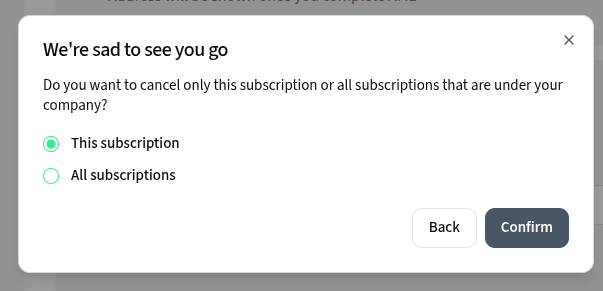
- Now that the cancellation request is submitted, a member of our Cancellations team will contact you to confirm the cancellation of your subscription.
If you have a Virtual Office and or Registered Address service, we won't be able to cancel this until you completely stop using our address.
Please make sure you check things like your website, marketing materials and companies house to ensure our address has been fully removed. This will speed up the cancellations process for you.
Our full cancellation policy can be found in our terms and conditions.